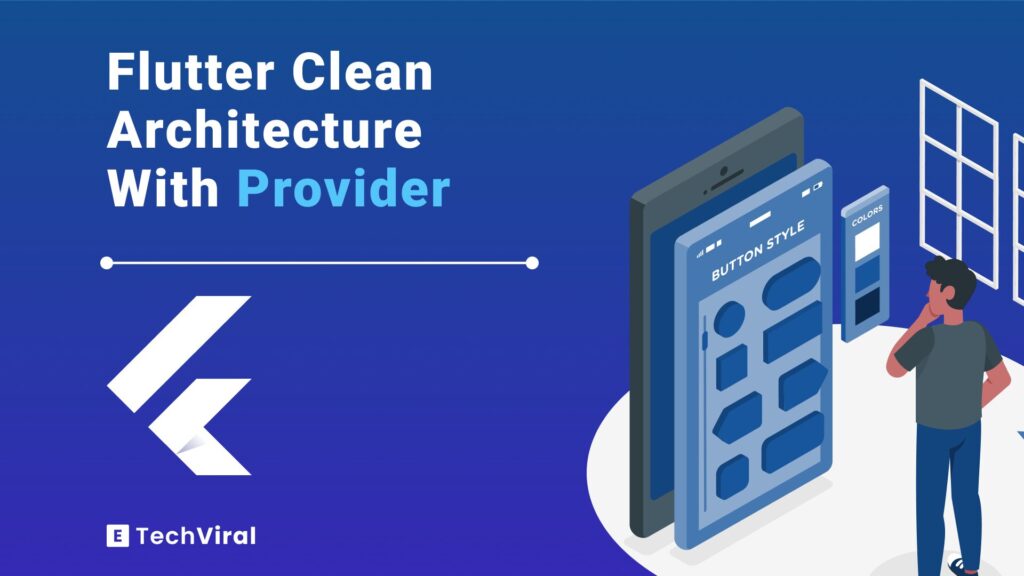When making apps, it’s good to know Clean Architecture and use the Provider package. This guide helps you use these tools in Flutter.
We’ll show you how to make them work well together. This makes building apps smoother. Whether you’re new to Flutter or already experienced, we’re here to help.
Let’s see how Clean Architecture and Provider can improve your app building process, making it easier and more efficient.
Flutter Clean Architecture: A Primer
Flutter Clean Architecture is a set of rules that helps separate different parts of an app. It divides the app into layers, where each layer has its own job. This makes the app easy to scale, maintain, and test.
This method is important in app development because it tackles common problems like code dependencies and adding new features. It makes updates and testing easier.
In Flutter, Clean Architecture works really well with the Provider package. Provider helps manage the app’s state by efficiently spreading data throughout the app’s interface. It plays a key role in Clean Architecture by linking the user interface with the business logic and data layers.
With Provider, managing the app’s state, updating it, and keeping the core functions separate from the presentation layer becomes simple.
This combination not only makes the app work better and improves the user experience, but it also follows Clean Architecture’s rules, making the development process smoother and easier to handle.
Why Flutter Clean Architecture with Provider?
Combining Flutter’s Clean Architecture with the Provider package creates a strong, efficient way to develop apps. This method has 5 advantages:
- Clean Architecture and Provider make it easier to add features and maintain your app.
- They allow for clear testing by keeping different parts of the app separate.
- This method improves productivity with organized development and simple state management.
- It reduces extra widget rebuilds, which makes the app run smoother.
- Compared to more complicated options like BLoC or Redux, it’s easier to learn.
Setting the Foundation: Clean Architecture Principles
Clean Architecture follows 5 important rules to make sure software systems are easy to manage, test, and maintain:
- It’s independent of any framework.
- You can test business logic by itself.
- The UI can change without affecting the logic.
- Business rules don’t depend on any specific database.
- It handles outside interactions through interfaces.
How These Principles Apply to Flutter App Development
In Flutter app development, following Clean Architecture principles helps structure your code in a way that keeps different parts of your app separate. This makes your apps easier to manage and more flexible.
By using these principles, you ensure that Flutter apps don’t depend too much on the framework or specific libraries, making the core logic of your app independent and simpler to test.
For instance, if you keep the UI layer separate from the business logic, Flutter apps can handle design changes without needing to change the underlying business rules. This principle of keeping the UI and business logic separate also makes it easier to test the business logic without dealing with the UI, leading to quicker and more dependable tests.
Being independent from databases and external services means that Flutter apps using Clean Architecture can switch between different data sources or connect with various APIs without major changes to the core logic. This is especially useful in Flutter, where apps often need to work across multiple platforms, each possibly using different storage solutions and external services.
What is a Provider Package?
Provider is a key package in Flutter for managing state. It simplifies how developers handle app data and changes in state. It’s easy enough for beginners but also powerful for more complex apps.
4 Key features of Provider include:
- Simplified State Management
- Efficient Data Flow
- Scalability
- Dependency Injection
These features help make building and maintaining apps more straightforward and effective.
Functionalities of these features
- Provider simplifies state management by using a consumer-provider model, allowing widgets to subscribe to changes in application state and rebuild only when necessary.
- It facilitates efficient data flow between different parts of the app, ensuring that widgets have access to the data they need, when they need it, without unnecessary rebuilds.
- Provider supports scalable architecture, allowing for the management of state across large and complex Flutter apps with ease.
- It enables straightforward dependency injection, making it easier to provide objects where they’re needed within your app’s widget tree.
How Provider Facilitates State Management in Flutter Apps
Provider simplifies state management in Flutter using a consumer-provider model. This model allows widgets to subscribe to changes in the app’s state and only rebuilds them when necessary.
It ensures efficient data flow throughout the app, giving widgets access to the necessary data exactly when needed and reducing unnecessary rebuilds.
Provider supports scalable architecture, making it easier to manage state in large and complex Flutter apps.
It also streamlines dependency injection, enabling easy provision of objects where needed in your app’s widget tree.
The direct and reactive data access simplifies handling user input, fetching data from the internet, and other stateful interactions within the app.
Additionally, Provider is versatile in dealing with different types of data—whether it’s a single value, a complex object, or an entire service—making it essential for developers who want to build responsive and sturdy Flutter applications.
Provider also integrates well with Flutter’s widget lifecycle, ensuring that resources are properly allocated and disposed of. This integration enhances the app’s performance and stability.
Architectural Layers Explained
Clean Architecture structures an app into distinct layers, each with its own role and responsibility. This separation enhances the app’s maintainability, scalability, and testability. Here’s how these layers work within a Flutter app, particularly when incorporating the Provider package for state management.
Presentation Layer with Provider
Crafting the UI: This layer is where all user interface (UI) components like widgets and screens reside. It’s responsible for displaying information to the user and capturing user input.
Using Provider for State Management: Provider shines in the Presentation Layer by facilitating state management. It allows widgets to react to changes in the app’s state by updating the UI accordingly, ensuring a dynamic and responsive user experience.
Examples and Code Snippets: Implementing Provider in the UI involves wrapping widgets that need access to shared data in a Provider widget and using Consumer widgets or the context.watch() method to listen to changes in the data. This setup simplifies state management across the app, making the UI more maintainable and responsive to user interactions.
Domain Layer: Core Business Logic
Defining Entities and Use Cases: The Domain Layer serves as the heart of your application’s business logic. It defines the core entities that represent the business concepts and the use cases that describe how users interact with these entities.
Significance in Decoupling Your Flutter App: The Domain Layer plays a crucial role in decoupling the app by isolating the business logic from the UI and data handling. This isolation makes the business logic easier to test and evolve independently of the other layers.
Data Layer: Managing Data
Role of Repositories and Data Sources: The Data Layer is tasked with managing application data. It consists of data models that define the structure of the data, repositories that abstract the sources of the data, and the actual data sources, such as local databases and remote APIs.
Integrating External APIs and Databases: This layer handles the integration with external APIs and databases, ensuring data is correctly fetched, stored, and synchronized with the app. The use of repositories allows the rest of the app to remain agnostic about the origin of the data, whether it’s coming from a network request or a local database.
Building a Sample App with Flutter Clean Architecture and Provider
Creating a Flutter app with Clean Architecture and Provider package involves systematic steps to ensure the app is scalable, maintainable, and easily testable. Here’s a simplified step-by-step guide to building a sample Flutter application utilizing these principles.
- Project Setup: Initialize your Flutter project and include the Provider package in your pubspec.yaml file.
- Define Layers: Organize your project into the main layers: Presentation, Domain, and Data.
- Presentation Layer: Contains UI components like screens and widgets.
- Domain Layer: Includes entities (models) and use cases (business logic).
- Data Layer: Comprises repositories, data models, and data sources (APIs, databases).
- Implement Provider for State Management:
- Set up a ChangeNotifierProvider at the top level of your app to provide an instance of your state management class.
- Use Consumer widgets or context.watch() in your UI to reactively update your widgets based on state changes.
- Connect Layers:
- Ensure the Presentation Layer communicates with the Domain Layer using use cases.
- The Domain Layer should interact with the Data Layer through repositories to fetch or store data.
- Coding the App:
- Start by defining your data models and business logic.
- Create repositories in the Data Layer to abstract data source implementations.
- Implement use cases in the Domain Layer that interact with repositories.
- Develop UI components in the Presentation Layer that interact with the business logic through use cases, managing state with Provider.
Testing Your Flutter Application
Testing is crucial for maintaining the reliability and quality of your Flutter application. Here’s how you can approach testing each layer:
- Presentation Layer: Use the flutter_test package to write widget tests. Leveraging Provider, you can mock your business logic and test UI components in isolation, ensuring they correctly respond to state changes.
- Domain Layer: Implement unit tests for your use cases and entities. Since this layer is independent of the framework, you can use plain Dart tests to verify your business logic.
- Data Layer: Test repositories and data sources using mock objects. Verify that your app correctly interacts with external services and handles data as expected.
Using Provider to Facilitate Testing in the Presentation Layer
- Mock the Provider with fake or mock data to test how UI components react to different states.
- Use Provider.override to inject mock models into your widgets during testing, allowing you to simulate various scenarios and ensure your UI behaves correctly under different conditions.
Common Pitfalls and How to Avoid Them
Implementing Clean Architecture with Provider in Flutter offers numerous benefits, but there are common pitfalls that developers might encounter. Here’s how to identify and avoid these challenges to ensure a smooth development process.
Over-Engineering the Solution
Pitfall: It’s easy to fall into the trap of over-engineering your app by creating too many layers or overly complex abstractions that don’t add value.
Solution: Stick to the principles of Clean Architecture that apply directly to your app’s requirements. Start simple and evolve your architecture as needed. Remember, the goal is to maintain simplicity while ensuring scalability and maintainability.
Misplacing Business Logic
Pitfall: Placing business logic in the wrong layer, especially within the Presentation Layer, can lead to a tightly coupled codebase that’s hard to test and maintain.
Solution: Ensure that business logic resides in the Domain Layer. Use Provider in the Presentation Layer only for managing UI state and reacting to user inputs.
Inefficient State Management
Pitfall: Misusing Provider for state management can lead to unnecessary widget rebuilds or state updates, affecting app performance.
Solution: Be judicious in where and how you use Provider. Utilize context.select(), context.watch(), and Consumer widgets appropriately to listen to specific parts of your state. This minimizes rebuilds and ensures optimal app performance.
Underestimating Testing
Pitfall: Neglecting to write tests, especially unit tests for the Domain Layer and widget tests for the Presentation Layer, can lead to uncaught bugs and regressions.
Solution: Embrace testing as an integral part of your development process. Use the separation of concerns provided by Clean Architecture to write targeted tests for each layer. Mock dependencies in the Presentation Layer using Provider to test UI components in isolation.
Ignoring Dependency Injection
Pitfall: Failing to use dependency injection (DI) effectively can lead to tight coupling between layers and makes testing difficult.
Solution: Leverage Flutter’s Provider package to implement DI throughout your app. This allows for easier testing and changing of implementations without affecting other parts of your code.
Not Planning for Scalability
Pitfall: Not considering future app scaling can lead to architecture that works for a MVP but becomes a bottleneck as the app grows.
Solution: Design your app with scalability in mind from the start. Ensure that your architecture allows for easy addition of new features, refactoring, and scaling. Keep the Data, Domain, and Presentation Layers well-separated and communicate between them through clear interfaces.
Being aware of these common pitfalls and implementing the suggested solutions, you can more effectively use Clean Architecture and Provider in your Flutter apps. This proactive approach helps in building robust, scalable, and maintainable applications.
Conclusion
Adopting Flutter Clean Architecture with Provider offers a structured and efficient approach to building scalable, maintainable, and testable Flutter apps. By understanding the core principles of Clean Architecture, leveraging the Provider package for state management, and navigating common pitfalls with strategic solutions, developers can enhance their development process and create robust applications.
This guide has laid out the foundational steps and considerations for integrating these practices into your Flutter projects. Embrace these principles, and you’ll be well on your way to developing high-quality Flutter applications that stand the test of time.
Frequently Asked Questions
Can I use Provider for large-scale Flutter projects?
Absolutely. Provider is designed to efficiently manage state in Flutter apps of any size. Its scalability makes it suitable for both small and large-scale projects, especially when combined with Clean Architecture principles.
How do I decide which state management solution to use with Clean Architecture?
Choosing a state management solution depends on your project’s complexity, team familiarity, and specific requirements. Provider is recommended for its simplicity, ease of use, and compatibility with Clean Architecture, making it a great choice for most projects.
Is Clean Architecture overkill for small projects?
While Clean Architecture is highly beneficial for maintaining large, complex applications, its principles can also enhance the scalability and testability of smaller projects. It’s about finding the right balance and not over-engineering your solution.
How do I handle dependencies between layers in Clean Architecture?
Dependencies should flow from outer layers to inner layers (e.g., Presentation to Domain to Data). Use dependency injection, facilitated by Provider, to manage these dependencies effectively and keep your layers decoupled.
Can Clean Architecture and Provider be used with other Flutter packages and plugins?
Yes, Clean Architecture and Provider can be seamlessly integrated with other Flutter packages and plugins. Clean Architecture’s layered approach isolates core functionalities, making it easy to incorporate additional tools and libraries without affecting the overall architecture.
Are there any performance considerations when using Provider with Clean Architecture?
Provider is designed to be lightweight and efficient, but like any tool, misuse can lead to performance issues. Ensure you’re only listening to state changes when necessary and using appropriate Provider widgets to avoid unnecessary rebuilds.
How steep is the learning curve for implementing Clean Architecture with Provider?
For developers familiar with Flutter, learning to implement Clean Architecture with Provider is moderate. Understanding the core concepts of both Clean Architecture and state management with Provider is key. Start with simple examples and gradually increase complexity as you become more comfortable.