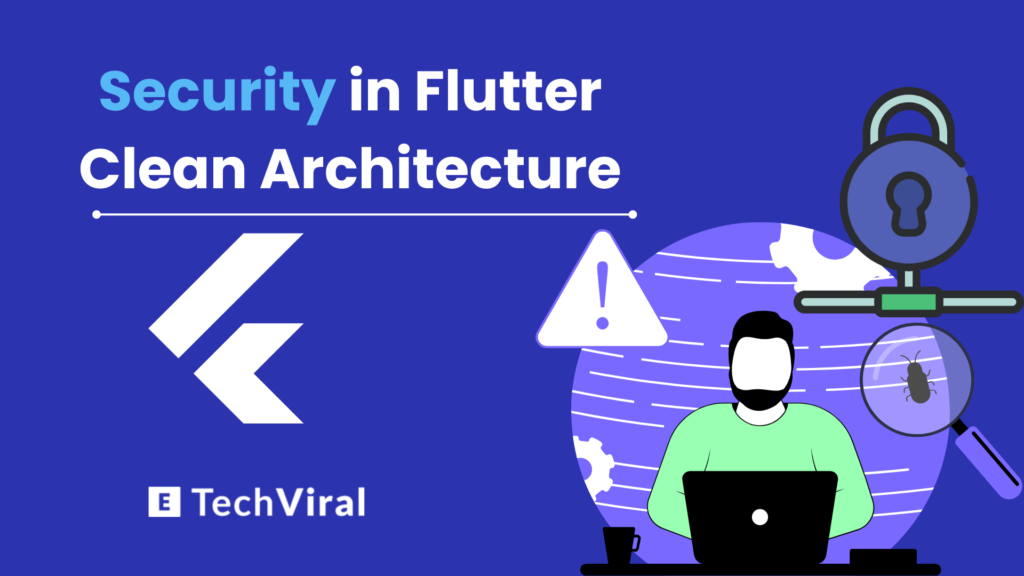In today’s digital world, creating secure apps is more crucial than ever, especially with Flutter’s rising popularity. But, diving into Flutter Clean Architecture can feel like navigating a maze, especially when ensuring your app’s security.
Fear not! We’re here to simplify this journey for you. By breaking down the best practices for security in Flutter Clean Architecture, we’ll guide you through making your app not just functional but fortress-strong against threats.
Let’s dive into this essential journey together, ensuring your Flutter projects are safe and sound, accessible to all, no tech jargon needed!
Why does security Matter in flutter Clean architecture?
When we build apps with something called Clean Architecture in Flutter, it’s like making a strong, safe fort. This special way of building apps helps us keep everything organized and safe from hackers. Imagine each part of your app is in its own little room. If a hacker gets into one room, they can’t get into the others. This keeps most of your app safe, even if there’s a small problem.
Flutter is a tool that lots of app makers use to create cool apps. These apps often have private information, like names, addresses, or even credit card numbers. We need to make sure this info stays safe. By implementing Clean Architecture, we can put strong locks on our app’s doors. This means making sure only the right people can get in, sending messages safely, and keeping private info locked up tight. It’s all about making sure our app is a safe place for everyone’s information.
4 Best Practices for Security in Flutter Clean Architecture
1. Entities and Domain Layer
When we talk about building secure apps with Flutter, especially using the Clean Architecture approach, the Entities and Domain Layer play a crucial role. Think of this layer as the foundation of your house.
Just like a strong foundation keeps a house steady, a well-secured Entities and Domain Layer keeps your app safe from potential threats. Let’s break this down into simpler terms and actions you can take to ensure your data models are not just built but fortified.
Ensuring Data Models are Secure and Resilient
Data models are like the blueprints of your app’s data structure. They outline what kind of data your app will store and how it will be stored. To make these models secure and resilient, you need to:
- Use Strong Typing: Flutter allows you to define your data models with strong typing. This means being explicit about the type of data (e.g., string, int, bool) your model expects. This can prevent a lot of unexpected errors or vulnerabilities from sneaking in.
- Immutable Models: Consider making your data models immutable. Once created, these models cannot be changed. This might sound restrictive, but it actually means that you have much tighter control over your data. If something needs to change, a new instance must be created, reducing the risk of unintended modifications.
- Private Fields with Public Getters: Keep the fields in your models private and expose them through public getters. This way, you control how the data is accessed and manipulated, adding an extra layer of security.
Validating and Sanitizing Input Data
Input data is like the guests entering your house. Just like you’d ensure your guests don’t bring anything harmful into your home, you need to validate and sanitize any data entering your app.
- Validate Early: Check the data right at the entry point of your application. Ensure it meets the criteria you’ve set (e.g., an email field should contain a valid email address). This is like having a doorman checking invitations.
- Sanitize Data: Even if the data looks okay, it’s wise to clean it up before using it. This means stripping out any unnecessary or potentially harmful characters that could be used for SQL injection attacks or other exploits. Think of it as cleaning off the mud from your shoes before walking inside.
- Use Libraries Wisely: There are libraries available that can help with validation and sanitization. However, choose them carefully. Make sure they are reputable, well-maintained, and fit for your specific needs.
2. Use Cases and Business Logic
For security in Flutter clean architecture, when we dive into the heart of any app, the Use Cases and Business Logic, we’re looking at the engine that drives the app’s functionality. This is where your app decides what to do with the data it receives, how to process it, and what outcomes to produce.
Ensuring this core operates securely is like making sure the engine of a car is in top condition and equipped with the best safety features. Let’s simplify how to implement your business logic securely and steer clear of common pitfalls.
Implementing Business Logic Securely
Business logic is your app’s brain. To keep this brain sharp and secure:
- Principle of Least Privilege: Each part of your app should only have access to the information and resources absolutely necessary for its purpose. Imagine this as giving keys to different rooms in your house only to those who need to enter them.
- Validate Again: Yes, you validated data at the entry point, but it’s wise to double-check before processing. This is like double-checking the locks before you go to bed. It’s about making sure everything is in order right before the action happens.
- Error Handling: How your app responds to errors can make a big difference in security. Ensure that error messages give away as little information as possible. Instead of saying “Invalid user ID or password,” a simple “Invalid login details” keeps potential intruders in the dark.
Avoiding Common Security Pitfalls in Business Logic
While implementing your business logic, there are some slippery slopes you’ll want to avoid:
- Hardcoding Sensitive Information: Never embed sensitive information directly in your code. API keys, passwords, or secret tokens should be stored securely and, ideally, outside the app’s source code. Think of it as not leaving your spare keys under the doormat.
- Overlooking Data Leakage: Be cautious about what information your app logs. Debug logs are helpful but can inadvertently expose sensitive data. It’s like accidentally sharing a private conversation in a public space.
- Ignoring Concurrent Sessions: If your app involves user accounts, manage sessions carefully. Ensure that users can’t stay logged in indefinitely and can’t open too many sessions at once. This is akin to not letting too many people into your house at once, for safety.
- Failing to Encrypt Sensitive Data: When your app processes sensitive information, encryption is your best friend. Whether it’s data being stored or sent over the network, encryption ensures that even if data is intercepted, it remains unreadable. Imagine sending a letter in a language only you and the recipient understand.
3. Interface and Data Communication
When we talk about Interfaces and Data Communication in the context of a Flutter app, we’re essentially discussing the highways along which your app’s data travels. Ensuring secure data transmission between layers is akin to making sure these highways are well-guarded, free from prying eyes, and safe for the data on its journey.
Let’s break down how to secure these pathways in simple, understandable terms.
Secure Data Transmission Between Layers
Data transmission between the layers of your app should be like sending a letter in a locked, tamper-proof envelope. Here’s how to achieve that:
- HTTPS Everywhere: Always use HTTPS instead of HTTP for all your network communications. HTTPS ensures that the data between your app and the server is encrypted. Think of HTTPS as sending your mail through a trusted courier service instead of leaving it out in the open.
- SSL Pinning: While HTTPS encrypts the data, SSL pinning takes it a step further by ensuring your app communicates only with the designated server. It’s like telling the courier service to deliver your mail only to the hands of a specific person, verifying their identity before handing it over.
- Encryption for Data in Transit: Even within HTTPS, adding another layer of encryption to sensitive data ensures that even if intercepted, the data remains unreadable. Imagine writing your message in a secret code that only you and the recipient can decipher.
Using HTTPS, SSL Pinning, and Encryption for Data in Transit
Implementing these security measures might sound complex, but it’s quite straightforward with the right tools and practices:
- HTTPS: Ensure your server is set up with a valid SSL/TLS certificate. Most modern web servers and hosting platforms offer easy ways to implement HTTPS with minimal hassle.
- SSL Pinning: Flutter and its libraries (like http) support SSL pinning. You can specify the trusted certificates within your app, ensuring it rejects any server connection that doesn’t match. This might require updating your app with new certificates before they expire, so keep an eye on those dates!
- Encryption: For highly sensitive data, consider using additional encryption libraries (like encrypt in Flutter) to encrypt data before sending it over HTTPS. This double encryption ensures that your data is secure, even if someone manages to bypass HTTPS.
4. Frameworks and External Dependencies
In the realm of Flutter app development, leveraging frameworks and external dependencies is akin to assembling a puzzle with pieces created by various craftsmen. While these pieces can significantly accelerate development and add robust features, they also introduce a layer of risk.
It’s essential to meticulously assess and mitigate these risks to safeguard your app against vulnerabilities. Additionally, keeping these dependencies up to date is crucial for maintaining security and functionality. Let’s explore how to navigate this landscape with diligence and foresight.
Assessing and Mitigating Risks from Third-Party Libraries
Vigilant Selection: Begin with a thorough vetting process. Opt for libraries and frameworks with a strong reputation, active maintenance, and a healthy community. It’s similar to choosing a car based on safety ratings and manufacturer reliability.
Security Audits: Regularly conduct security audits of the third-party libraries you use. Tools like GitHub’s Dependabot can automatically scan for vulnerabilities and alert you. Think of this as a routine health check-up to catch issues before they become problems.
Principle of Least Privilege: Apply this principle when integrating external libraries. Grant them access only to what they strictly need to function within your app. This approach minimizes potential damage if a library is compromised.
Keeping Dependencies Up to Date
Regular Updates: Make it a standard practice to update your dependencies regularly. Developers often release updates to patch security vulnerabilities or improve functionality. Staying current is akin to updating your home’s security system with the latest technology.
Automated Tools: Utilize tools that automate the update process. Dependabot, for instance, not only identifies vulnerabilities but can also automatically create pull requests to update dependencies. This ensures you’re not left vulnerable because of outdated components.
Compatibility Checks: Each update should be accompanied by thorough testing to ensure compatibility with your app. Automated testing frameworks can streamline this process, ensuring updates do not break existing functionality.
Strategies for Secure Authentication and Authorization
Multi-Factor Authentication (MFA): Enhance security by requiring users to provide two or more verification factors to gain access. MFA adds an additional layer of defense, making it significantly more challenging for unauthorized parties to breach user accounts.
Secure Token-Based Systems: Utilize tokens, such as JWT, for secure and efficient user authentication. Tokens offer a stateless mechanism to manage user sessions, reducing server load and providing a scalable solution for managing user states.
Implementing OAuth, JWT, or Other Secure Token-Based Systems
OAuth: This open-standard authorization protocol allows third-party services to exchange web resources on behalf of a user. Implementing OAuth in a Flutter app involves using packages that handle OAuth flows, securely storing tokens, and ensuring sensitive information is never exposed to unauthorized parties.
JWT: JSON Web Tokens offer a compact, URL-safe means of representing claims between two parties. In Flutter, JWT can be used for secure transmission of information between the client and server. Ensure the token is encrypted and validate it on the server to confirm the user’s identity and session validity.
Role-Based Access Control in a Flutter Application
Define Clear Roles: Start by defining the roles within your application, such as admin, user, and guest. Each role should have permissions that define what actions they can or cannot perform within the app.
Implement RBAC Mechanism: Use Flutter packages and server-side logic to implement RBAC. When a user logs in, their role determines the UI elements they can access and the actions they can perform. This ensures users can only interact with parts of the app relevant to their role.
Regularly Update and Audit Roles: As your application evolves, regularly review and update role definitions and permissions to ensure they still align with your security and business needs. Conduct audits to ensure users are assigned correct roles and unauthorized access attempts are logged for review.
Encrypting Sensitive Data at Rest
Encryption at Rest: This refers to the practice of encrypting data that is stored on a device. The goal is to make the data unreadable without the proper decryption key. For Flutter apps, this means encrypting user data, configuration files, or any sensitive information before it’s saved on the device’s storage.
Choosing the Right Encryption Algorithm: It’s crucial to select a strong encryption algorithm that suits your app’s needs. AES (Advanced Encryption Standard) is widely recognized for its robustness and is suitable for most applications. Ensure that you’re using a secure mode of operation (e.g., CBC or GCM) and a strong key.
Secure Storage Options in Flutter
Flutter Secure Storage Plugin: This plugin provides a secure storage mechanism for Flutter apps. It uses platform-specific security features to store data securely. On iOS, it leverages the Keychain to store data, while on Android, it uses the Keystore. Here’s a simple way to use it:
- Add the Dependency: First, add flutter_secure_storage to your pubspec.yaml file.
- Instantiate the Storage: Create an instance of FlutterSecureStorage.
- Write Data: Use the write method to securely store data. The plugin handles the encryption process for you.
- Read Data: Retrieve data using the read method. The plugin decrypts the data and returns it to your app.
Example:
import 'package:flutter_secure_storage/flutter_secure_storage.dart'; final storage = FlutterSecureStorage(); // Writing data await storage.write(key: 'userToken', value: 'token_value'); // Reading data String value = await storage.read(key: 'userToken');
Best Practices for Data Security
- Key Management: Securely manage encryption keys. Avoid hardcoding them in your app’s source code. Consider using a key management system or storing them securely on a server.
- Data Minimization: Only store the data you need. If sensitive information doesn’t need to be stored, avoid doing so.
- Regular Security Audits: Regularly review your app’s security, including stored data and encryption methods, to identify and mitigate potential vulnerabilities.
Network Security
Network security is a paramount concern for developers, especially when it comes to safeguarding API endpoints and mitigating common network attacks such as man-in-the-middle (MITM) attacks. Ensuring the integrity and security of data as it travels across the network is crucial for maintaining user trust and protecting sensitive information.
Securing API Endpoints
Securing API endpoints is fundamental to network security in app development. This involves implementing measures to ensure that only authorized requests are processed by your server, protecting against unauthorized access and data breaches. One effective strategy is to use HTTPS (SSL/TLS) for all communications, which encrypts data in transit, making it difficult for attackers to intercept or tamper with the data.
Additionally, employing authentication mechanisms, such as OAuth 2.0, and ensuring that tokens or API keys are securely managed, can further secure your API endpoints. Rate limiting and input validation are also critical, as they help prevent abuse and injection attacks, respectively.
Mitigating Common Network Attacks
Man-in-the-middle (MITM) attacks are a prevalent threat where an attacker intercepts communications between two parties to eavesdrop or alter the data being exchanged. To mitigate such attacks, implementing SSL/TLS encryption is a must. However, encryption alone is not enough.
SSL pinning can be employed to ensure that the app communicates only with the intended server by verifying the server’s certificate against a known good copy stored within the app. This prevents attackers from using forged certificates to intercept the communication. Additionally, using secure and up-to-date libraries and frameworks can help protect against vulnerabilities that might be exploited in MITM attacks.
Testing for Security
Unit and Integration Testing for Security
Unit testing in the context of security involves testing the smallest parts of your application independently for potential security vulnerabilities. This could mean testing individual functions or methods that handle user input, manage authentication, or process sensitive data. The goal is to ensure that these discrete units of code behave as expected under various conditions, including malicious input or unexpected usage patterns.
Integration testing, on the other hand, assesses the interactions between different parts of your application. This includes testing how different modules communicate with each other, how your app interacts with external services, and ensuring that these interactions are secure.
For example, you might test the process of fetching data from a secure API endpoint and ensuring that the data is correctly handled and displayed within your app, without exposing sensitive information.
Both unit and integration testing for security help identify vulnerabilities early in the development process, making them easier and less costly to address.
Automated Security Scanning and Penetration Testing Tools
Automated security scanning tools play a vital role in identifying known vulnerabilities within your application and its dependencies. Tools such as Snyk, OWASP Dependency-Check, or even Flutter-specific plugins can scan your codebase and its libraries for known security issues, providing insights and recommendations for mitigation.
Penetration testing, or pen testing, involves simulating cyber attacks on your application to identify vulnerabilities that could be exploited by attackers. While automated tools can cover a broad range of known vulnerabilities, pen testing offers a more nuanced examination of your app’s security posture.
It can uncover complex security issues that automated tools might miss, such as business logic vulnerabilities or issues arising from the specific way your app is configured.
Incorporating penetration testing tools like ZAP (OWASP Zed Attack Proxy) or hiring security professionals to conduct pen tests can provide deep insights into your app’s security. These tests are particularly valuable before major releases or after significant changes to your application’s architecture or features.
Conclusion
We delve into essential practices for security in Flutter clean architecture, emphasizing the importance of safeguarding every layer and aspect of app development. It covers encrypting sensitive data at rest, utilizing secure storage options like the Flutter Secure Storage plugin, and ensuring network security by securing API endpoints and mitigating common attacks such as man-in-the-middle.
Additionally, it highlights the critical role of testing for security through unit and integration tests, alongside leveraging automated security scanning and penetration testing tools. These practices collectively fortify Flutter apps against vulnerabilities, ensuring a secure and trustworthy environment for users and their data.
FAQ’s
How do I secure my Flutter app?
To secure a Flutter app, implement measures like HTTPS for network requests, use secure storage for sensitive data, enable obfuscation to protect code from reverse engineering, and regularly update dependencies to mitigate vulnerabilities.
Are Flutter apps safe?
Flutter apps are safe when best practices in security are followed, such as using HTTPS, secure storage, data encryption, and keeping libraries up to date. Flutter’s architecture also provides a robust foundation for building secure applications.
How do you store data securely in Flutter?
Securely store data in Flutter by utilizing the flutter_secure_storage package for mobile or equivalent secure storage solutions for web and desktop. This ensures sensitive information is encrypted and stored safely on the device.
How secure is Flutter web?
Flutter web security aligns with standard web application security practices. It involves securing server-client communication, implementing content security policies, and safeguarding against XSS and CSRF attacks. Regular updates and security audits enhance security.
Why Flutter is not used in web?
Flutter is used for web development but may not be the first choice for all projects due to its relatively new presence in the web ecosystem, performance considerations for complex web applications, and SEO challenges for content-heavy sites. Developers often evaluate specific project needs when choosing Flutter for web.
How secure is Flutter for app development?
Flutter is considered highly secure for app development. It provides a robust framework that, when coupled with best practices in security, such as encryption, secure storage, and secure network communication, can help developers build highly secure applications. However, the security of a Flutter app also depends on how developers implement these practices.
Can Flutter apps be susceptible to common security threats like SQL injection?
Flutter apps are primarily not susceptible to SQL injection attacks, especially because Flutter itself does not use SQL databases for its operations. However, if your app interacts with web servers or databases that use SQL, it’s crucial to implement proper validation and sanitization on the server side to prevent such attacks.
How can I secure API keys in my Flutter app?
Securing API keys in Flutter apps involves storing them securely and not hardcoding them into your app’s source code. Consider using the Flutter Secure Storage plugin for secure storage, or environment variables for storing API keys. Additionally, implementing backend services to intermediate API requests can help keep your keys secure.
What is the best way to manage user authentication and authorization in Flutter?
The best practice for managing user authentication and authorization in Flutter is to use token-based systems like OAuth2 and JWT. These systems provide secure and efficient ways to handle user sessions. Implementing role-based access control (RBAC) within your app can further enhance security by ensuring users have access only to the features and data they are permitted to.
How often should I update my Flutter app’s dependencies for security?
It’s recommended to regularly check and update your app’s dependencies to the latest versions. This practice helps patch vulnerabilities that may have been discovered in older versions. Automated tools like Dependabot can notify you of updates or security vulnerabilities in your dependencies.